| Revision as of 12:04, 22 July 2018 ddgonzal (Talk | contribs) <- Previous diff |
Revision as of 12:18, 22 July 2018 ddgonzal (Talk | contribs) Next diff -> |
||
| Line 14: | Line 14: | ||
| *If you have Windows me, in Internet Explorer on the View menu, click Encoding, then click "Auto-Select". If you are prompted to download the Japanese language support, click Yes. | *If you have Windows me, in Internet Explorer on the View menu, click Encoding, then click "Auto-Select". If you are prompted to download the Japanese language support, click Yes. | ||
| - | * Or see [http://www.kanzaki.com/jinfo/japanese.html Using Japanese language on your computer] | + | * Or see {{search|display+Japanese+text+on+your+computer|display Japanese text on your computer}} |
| By the way, the text says: | By the way, the text says: | ||
| Datsun Sunny Coupe KB110 | Datsun Sunny Coupe KB110 | ||
| - | Romaji: | + | {{wiki|Katakana}} {{wiki|Romaji}} |
| - | ダットサン Dattosan | + | ダットサン Dattosan |
| - | サニー Sanii | + | サニー   Sanii |
| - | クーペ Kuupe | + | クーペ   Kuupe |
| KB110 is the chassis name for the Datsun 1200 coupe. | KB110 is the chassis name for the Datsun 1200 coupe. | ||
Revision as of 12:18, 22 July 2018
What do you see here?
ダットサンサニークーペB110
If you see the words like the following, your browser is already configured for japanese fonts:
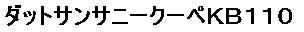
But if you see something like this, it means that the regular Japanese fonts are missing:
ロロロロロロロロロロKBロロロ
If the text doesn't match the image, your browser isn't showing the correct Japanese characters.
How to view Japanese text
- If you have Windows me, in Internet Explorer on the View menu, click Encoding, then click "Auto-Select". If you are prompted to download the Japanese language support, click Yes.
By the way, the text says:
Datsun Sunny Coupe KB110
Katakanaᵂ Romajiᵂ ダットサン Dattosan サニー Sanii クーペ Kuupe
KB110 is the chassis name for the Datsun 1200 coupe.

![[Datsun 1200 encyclopedia]](/wiki/upload/wiki.png)