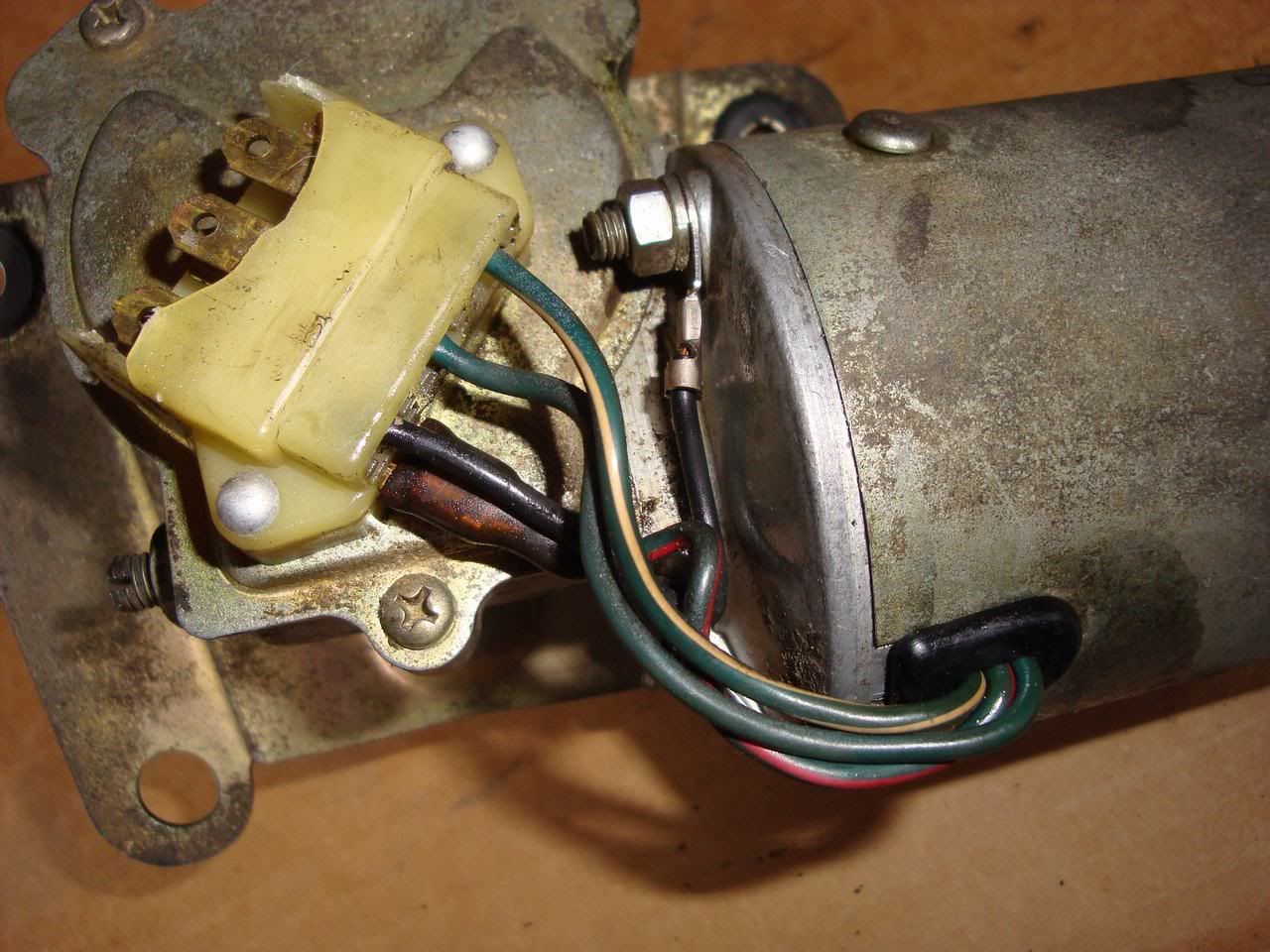The Datsun 1200 windshield/windscreen Wiper Motor is very reliable. A 38-year-old unit was disassembled and no problems found. If the motor is still working, just lube the linkage, this will make it work well. However, if you wish to repair a broken one, here is how you can dissamble and inspect it.
Contents |
Gallery
Also see: Wiper Motor Photo Gallery * 59-image photo gallery


Overview
These are the only tools you'll need: Flat and philips screwdrivers, 8mm and 10mm wrenches:
photo

Removal
In the engine compartment, pull the connector apart. There is no catch or locking tab, just wiggle it straight apart.
photo
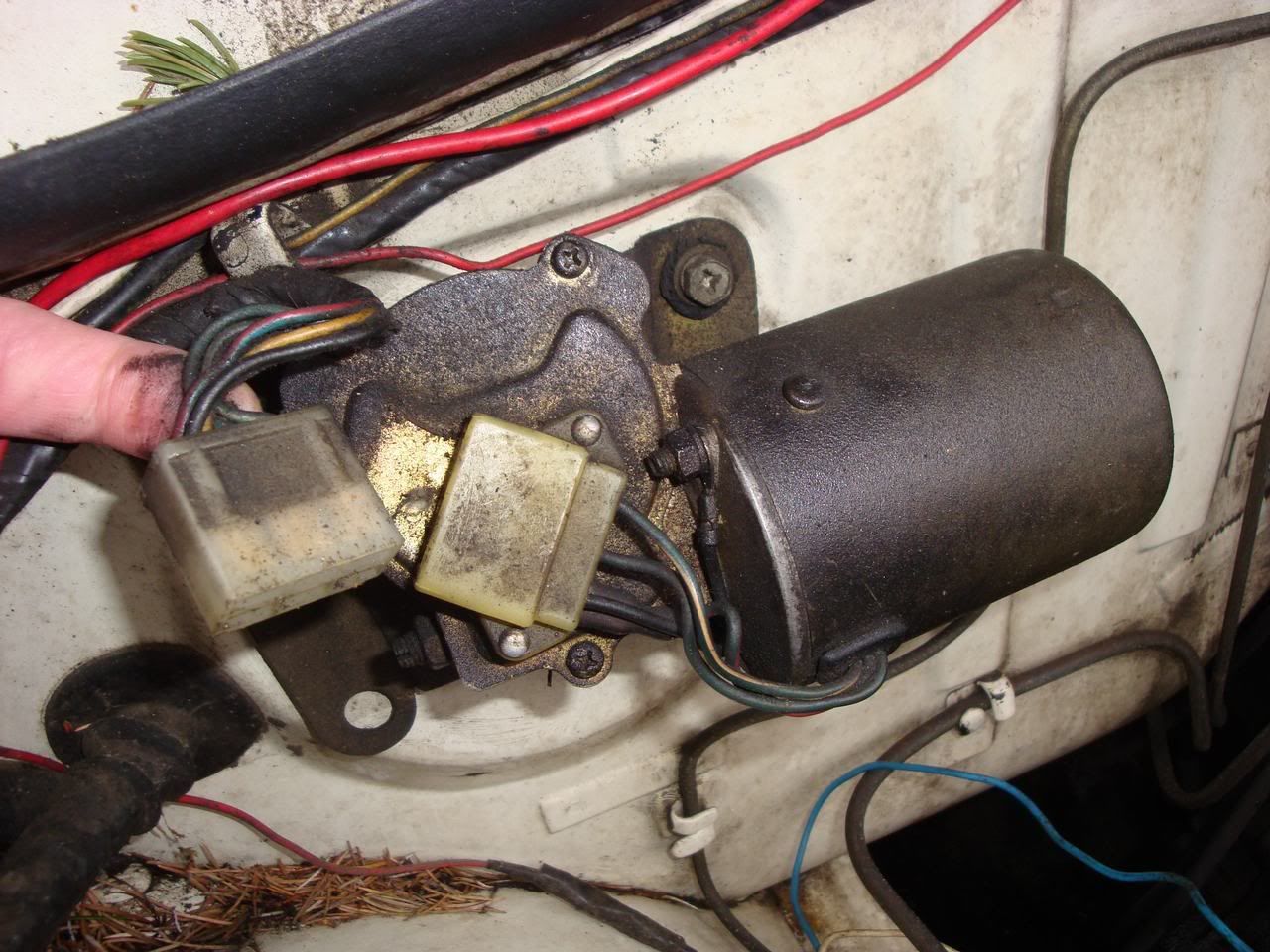
Go into the cabin, on the passenger side, and look under the glove box for this cover:
photo

Remove these four screws on the firewall:
photo

This will expose the motor shaft and passenger-side linkage
Pop the clip off the linkage with a flat screwdriver
photo

This is where to lubricate the linkage:
photo

The ball-end needs lubrication inside and out. Roll grease in as you would do a wheel bearing. Wipe off excess.
Now that it is disconnected from the inside linkage...
Remove the three 10mm screws holding it to the firewall.
Then pull/pop/wiggle it loose, as the rubber tends to stick after 30 years...
photo
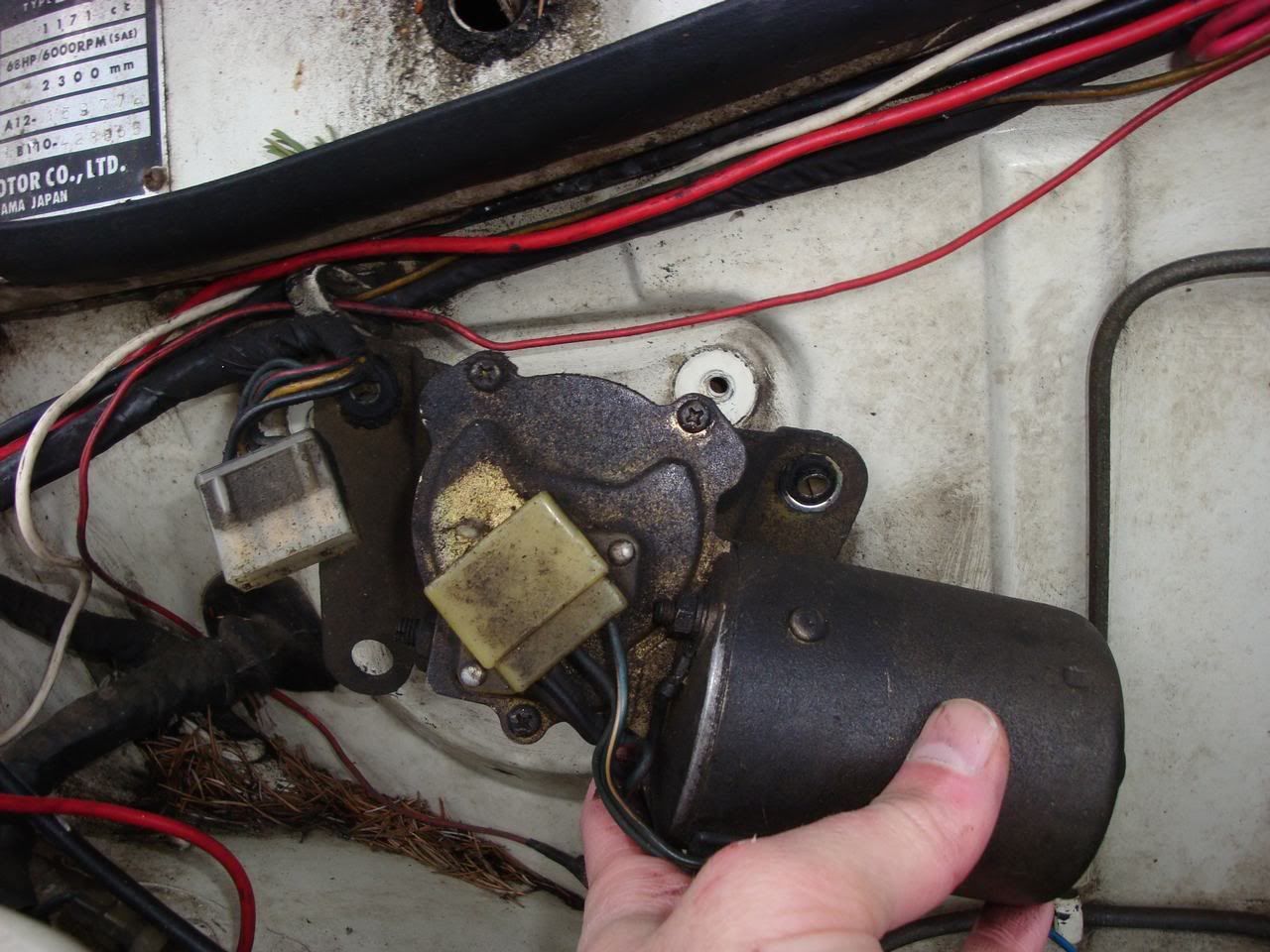
Tilt the motor so the shaft linkage clears, and remove from the firewall
Be careful not to lose any of the three rubber mounts.
photo

There are only three, although there are four holes in the motor bracket.

Cleaning
15 minutes with a toothbrush and a spray can of ether will get it generally clean. This is important so that when you open the motor dust and grime will not contaminate it.
Be careful not to drop it, or you may break the connector like I did:
photo

Disassembly
Remove the 10mm nut and washer from the shaft and wiggle the arm off
photo
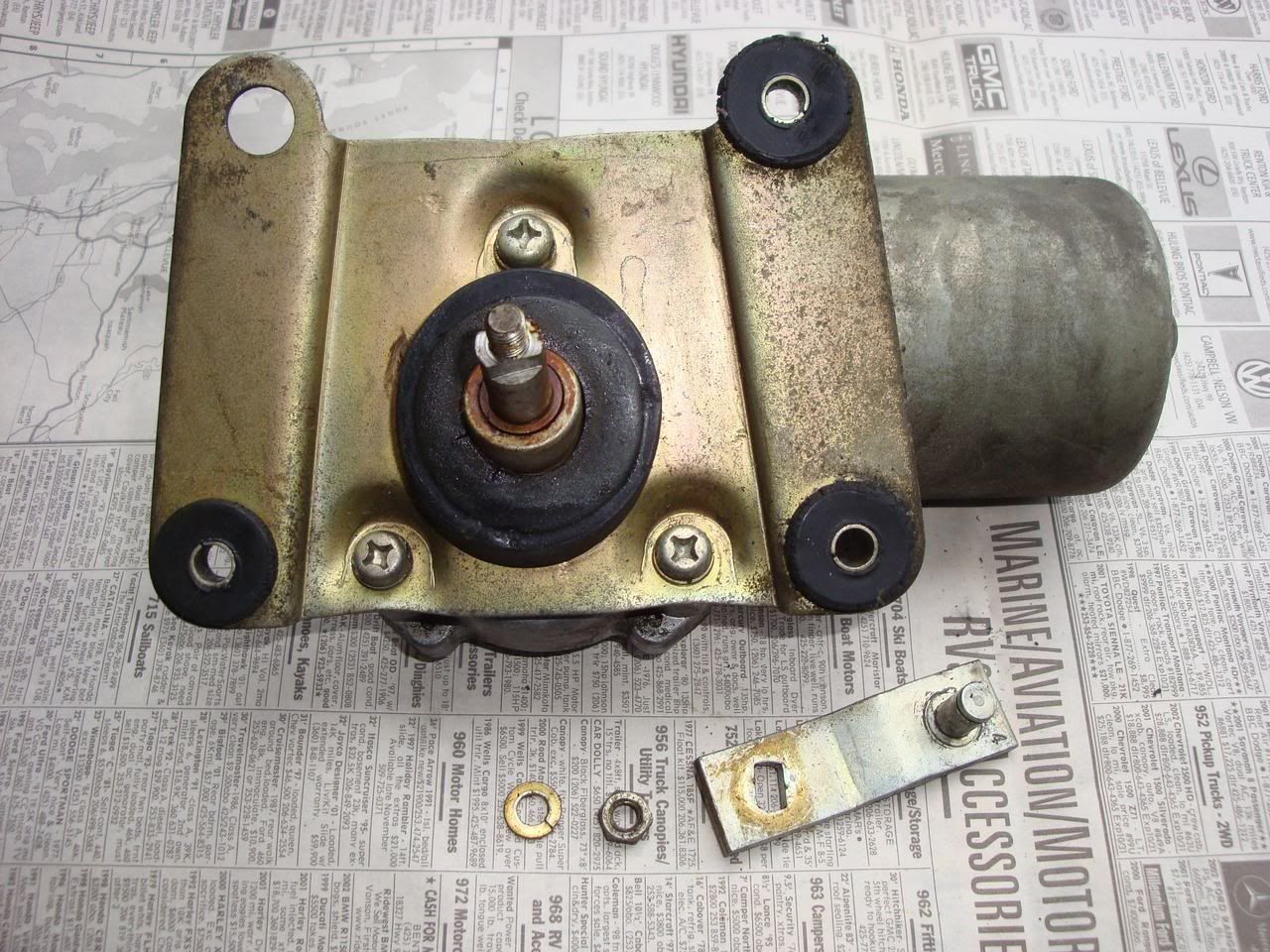
Break the three large philips-head screws loose with a Vice-Grips, then remove them with a screwdriver
photo

The bracket and large shaft seal comes off
Remove any rust from the shaft, as it will contaminate the bushing later on unless cleaned
photo

Remove the three gearbox screws.
Then, flip the cover out of the way to reveal the gears
photo

Don't lose the plastic gear end cap (arrow)
photo
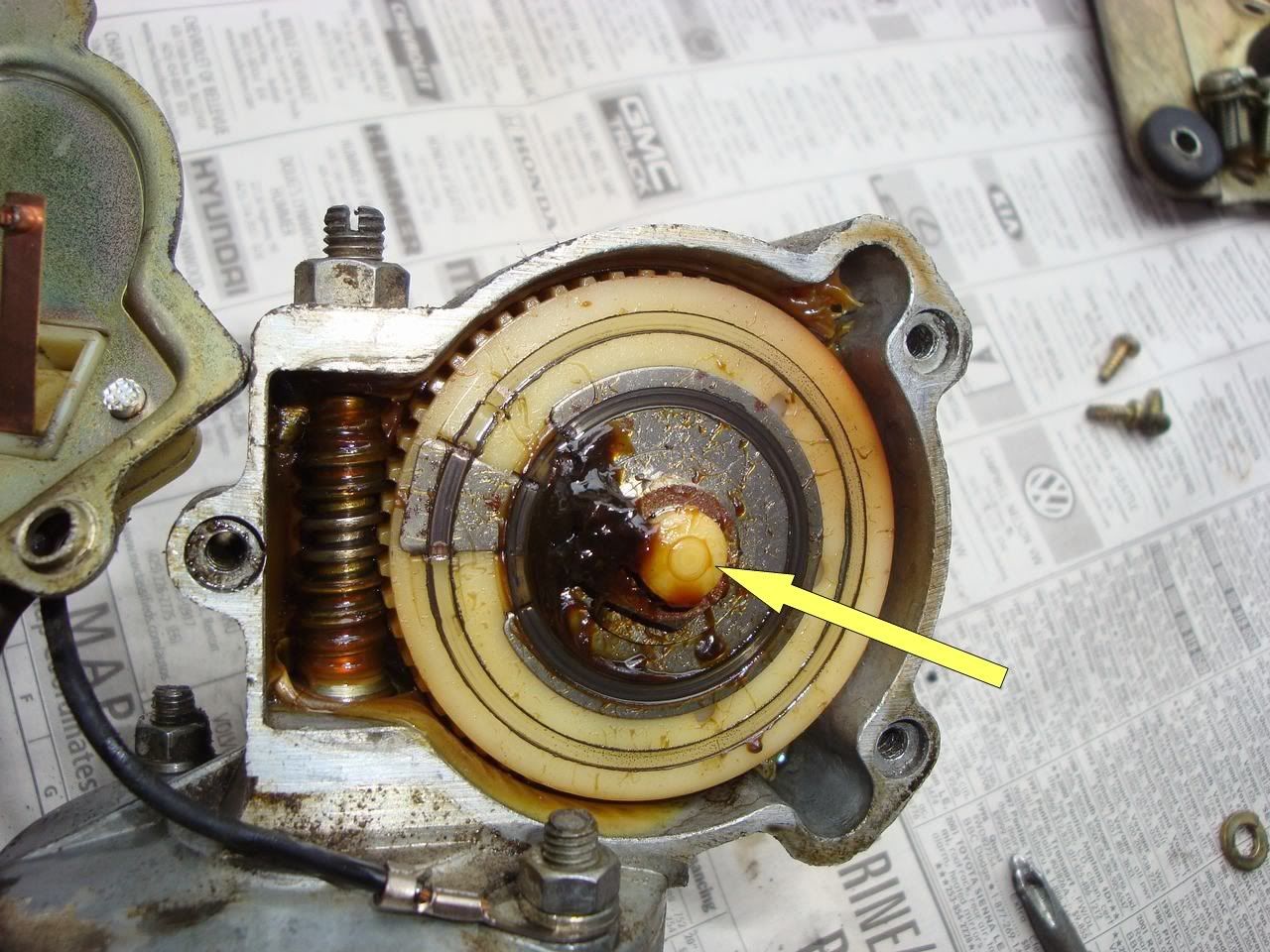
Remove the two 8mm nuts holding the motor housing to the gearbox
Then pull the motor from the gearbox
photo

The brush assembly stays with the gearbox
photo

Inspection and Lubrication
Pull the motor armature out of the permanent-magnet housing
photo

Carefully wipe dust out of the housing (turn upside down, so that dust doesn't fall into the end bushing).
Put a small dab of grease in the bushing.
IMPORTANT: Note there is a small felt wash either in the bushing, or it may come out with the armature. Don't lose it.
The armature is a precision-balanced assembly. The shims are for balancing. Don't attempt to remove or loosen them.
photo

If the brushes are still long (as in photo), no need to replace them.
Make sure there is no grease (not even a spec) on the brushes.
Pull them back against the spring, and hook the wire around the guide to hold them.
photo
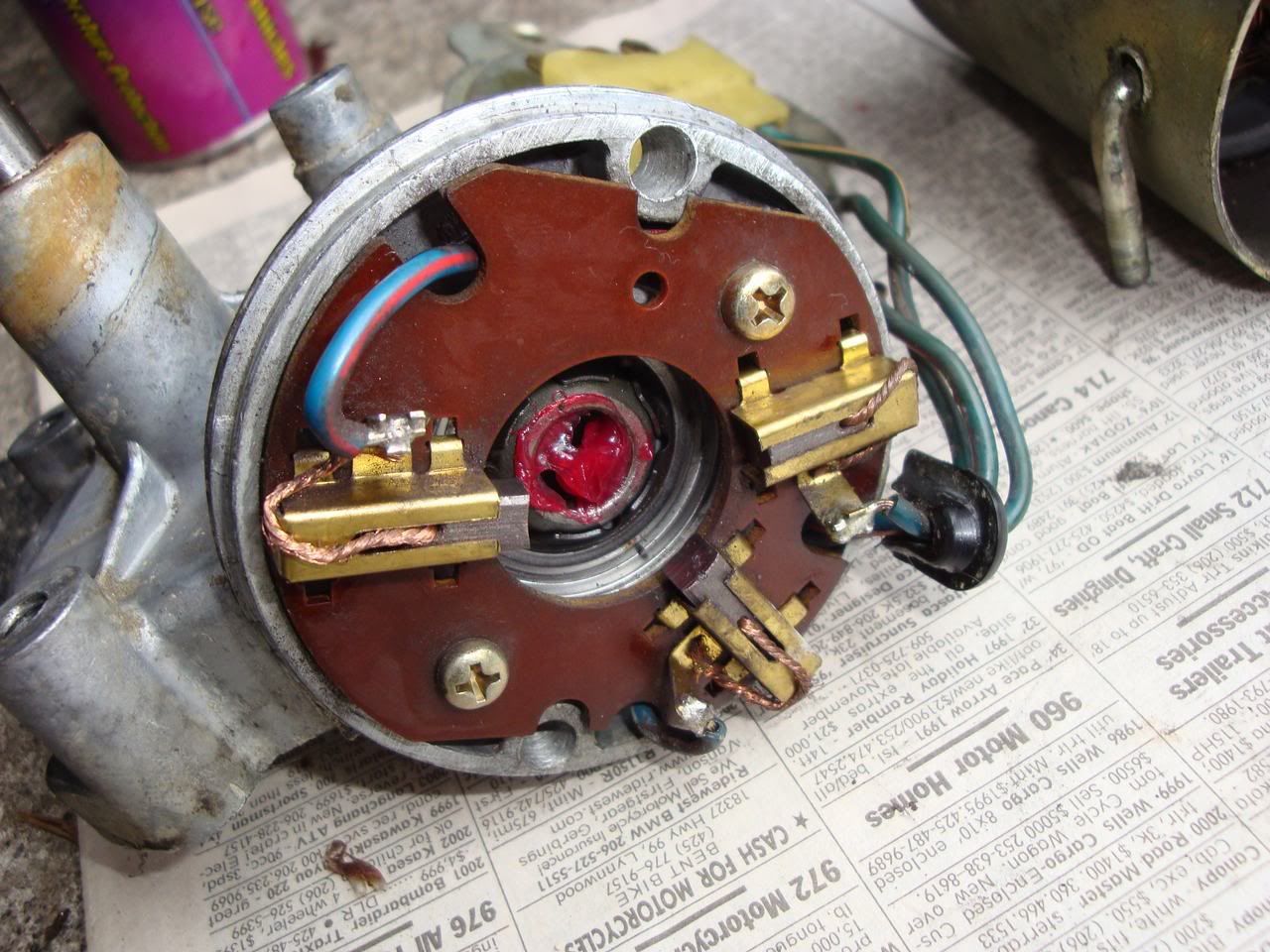
Then put a dab of grease in the gearbox shaft bushing.
Insert the armature into the gearbox, then unhook the brush wires.
photo
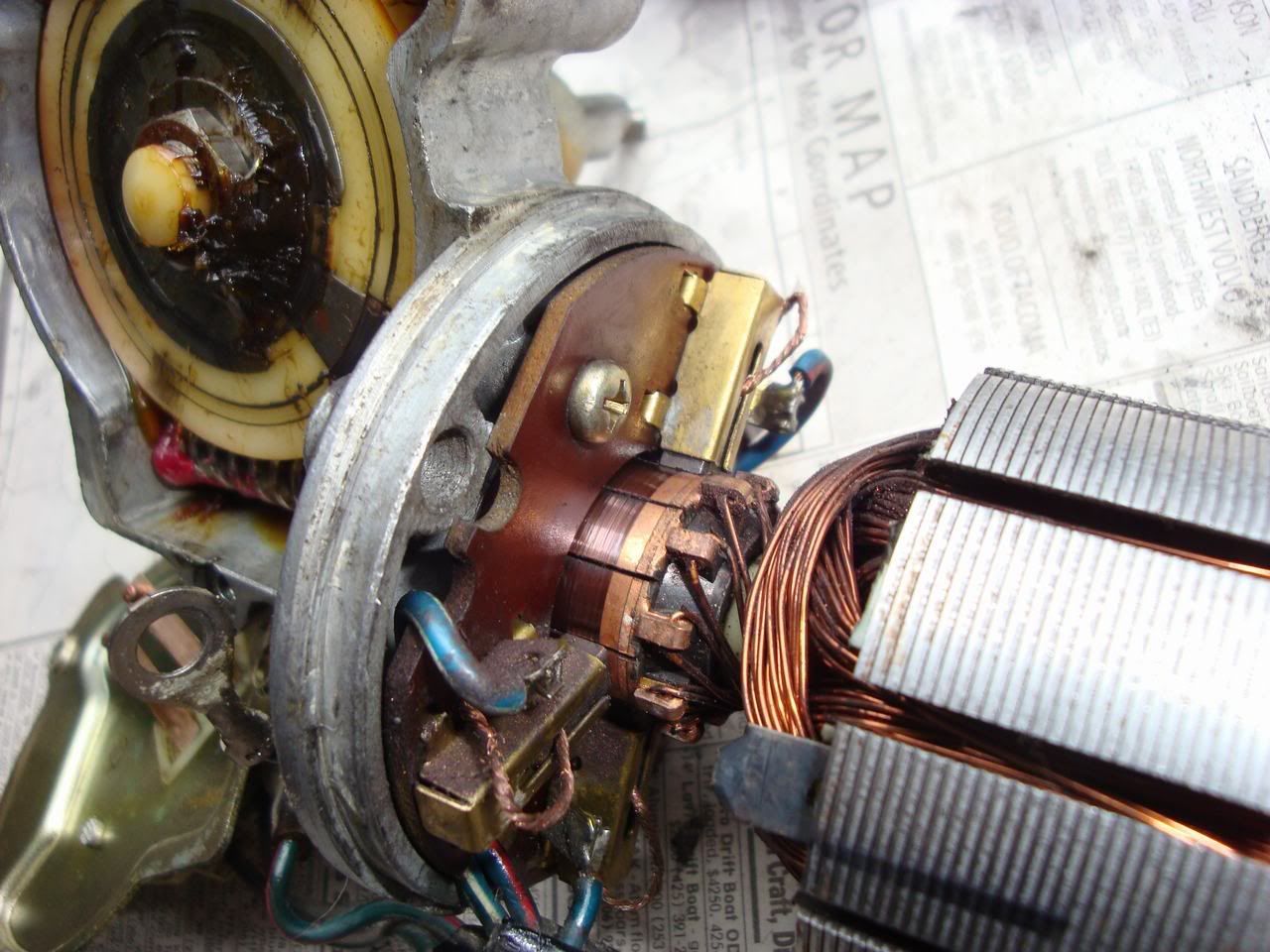
Push the drive gear out. If there is plenty of grease, and it is still soft, all is good. Just put some grease on the worm gear (end of motor shaft).
photo

Put some grease on the gear shaft, then replace the gear
TIP: place the gear in the same position as it was when removed to make it easier to line up the shaft arm correctly. Otherwise you'll have to move the wipers until all lines up.
photo
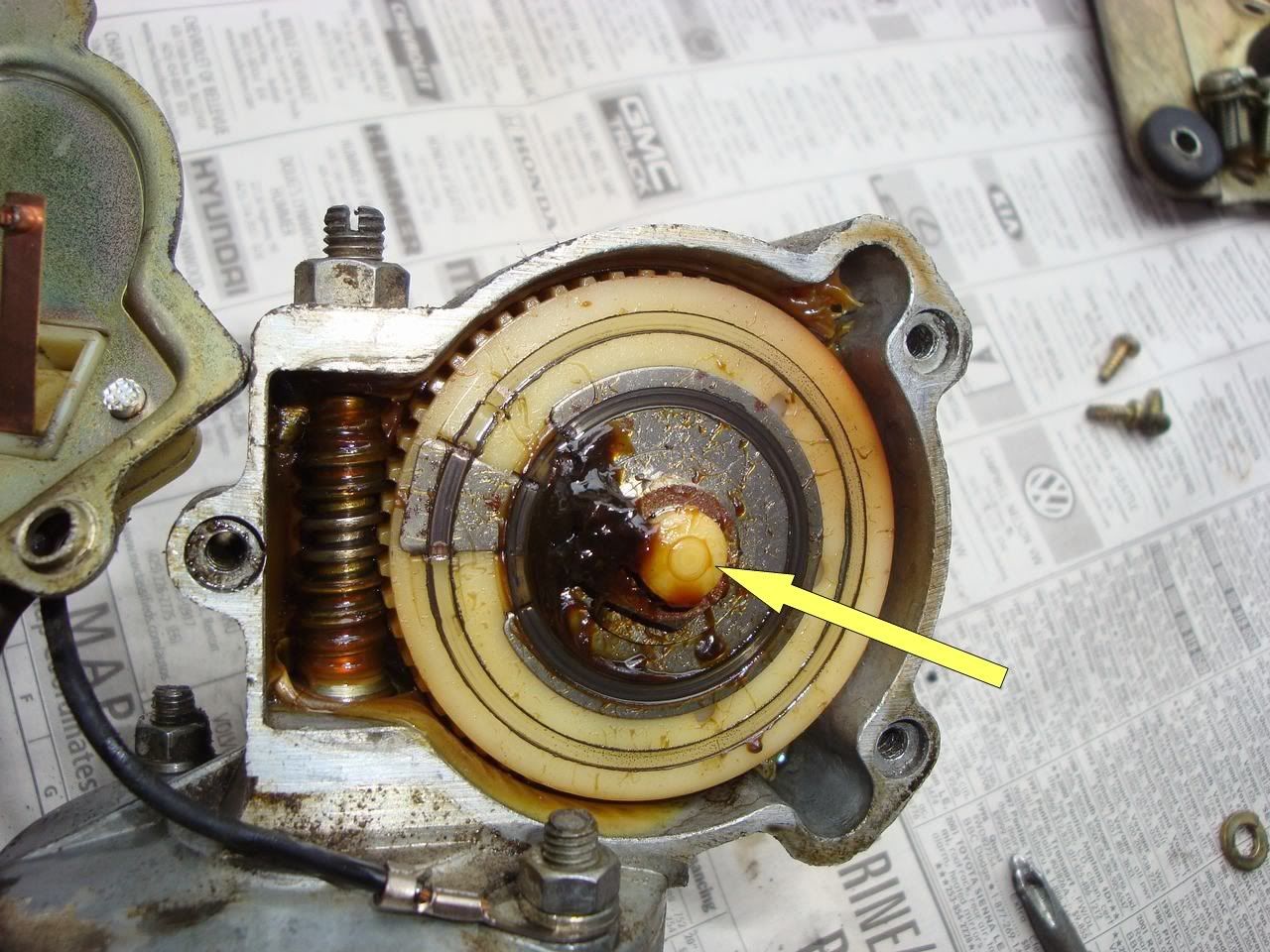
Don't forget the plastic cap (arrow)
Re-assembly
Place a screwdrive in the worm gear so it won't pull out.
Carefully slip the the motor housing over the armature
Be sure to line up the housing bolts, which flop around
IMPORTANT: Ensure the felt washer is in place.
NOTE: if the armature pulls out of the brushes, you'll have to clean the brushes again and start over. Make sure there is no grease (not even a spec) on the brushes.
Here's a photo from previous step, showing the floppy through-bolts.
photo

Before tightening the motor housing bolts, break the shaft play-adjuster 10mm lock nut loose. Then turn out the adjuster a bit using a flat screwdriver in the slotted end.
photo
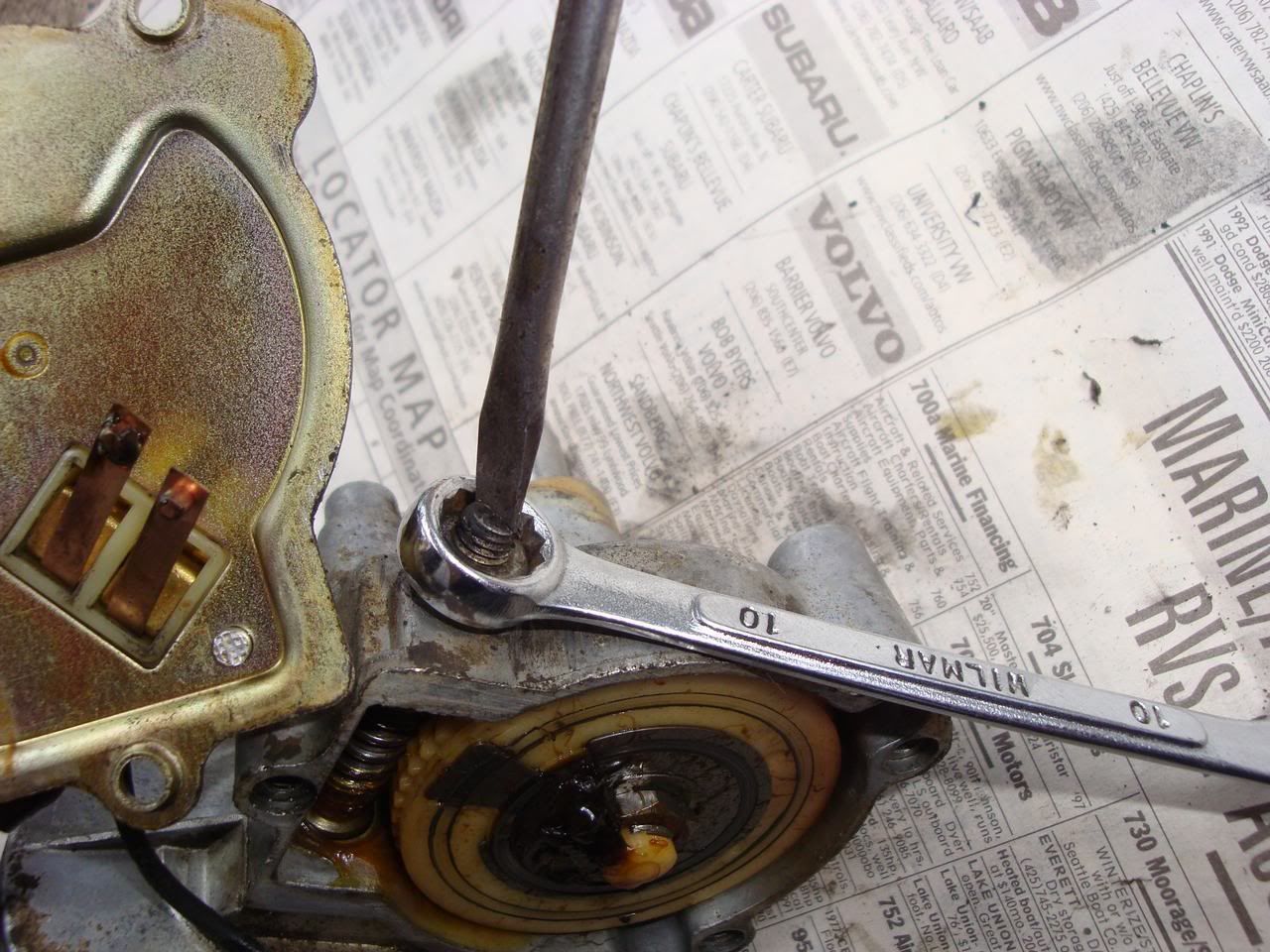
Tighten the two motor housing 8mm nuts.
Then replace the gearbox cover.
photo
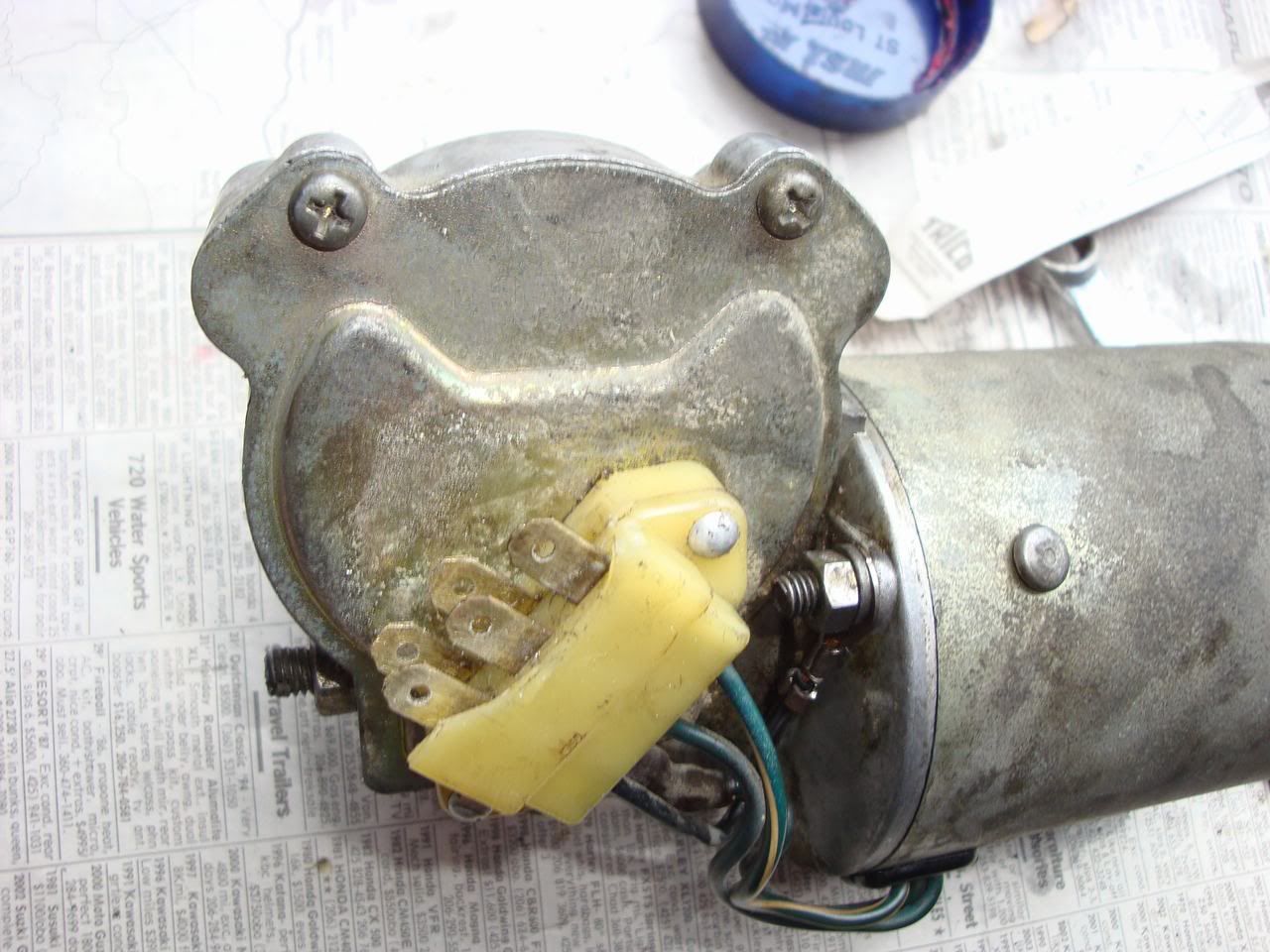
Clean the five spade contacts with sandpaper or electrical contact cleaner, for best, faster operation.
IMPORTANT: Set shaft end-play. While holding the 10mm nut, lightly turn in the shaft with a flat screwdriver. When it stops, turn back just a touch (1/16 turn). Tighten the locknut.
Replace the motor bracket and large seal. Use a dab of grease (or tacky seal-a-gasket) to hold the seal in position against the bracket.
Then put the shaft arm back in same position as removed (should be as in photo if you removed it while the wipers were in the parked position)
photo
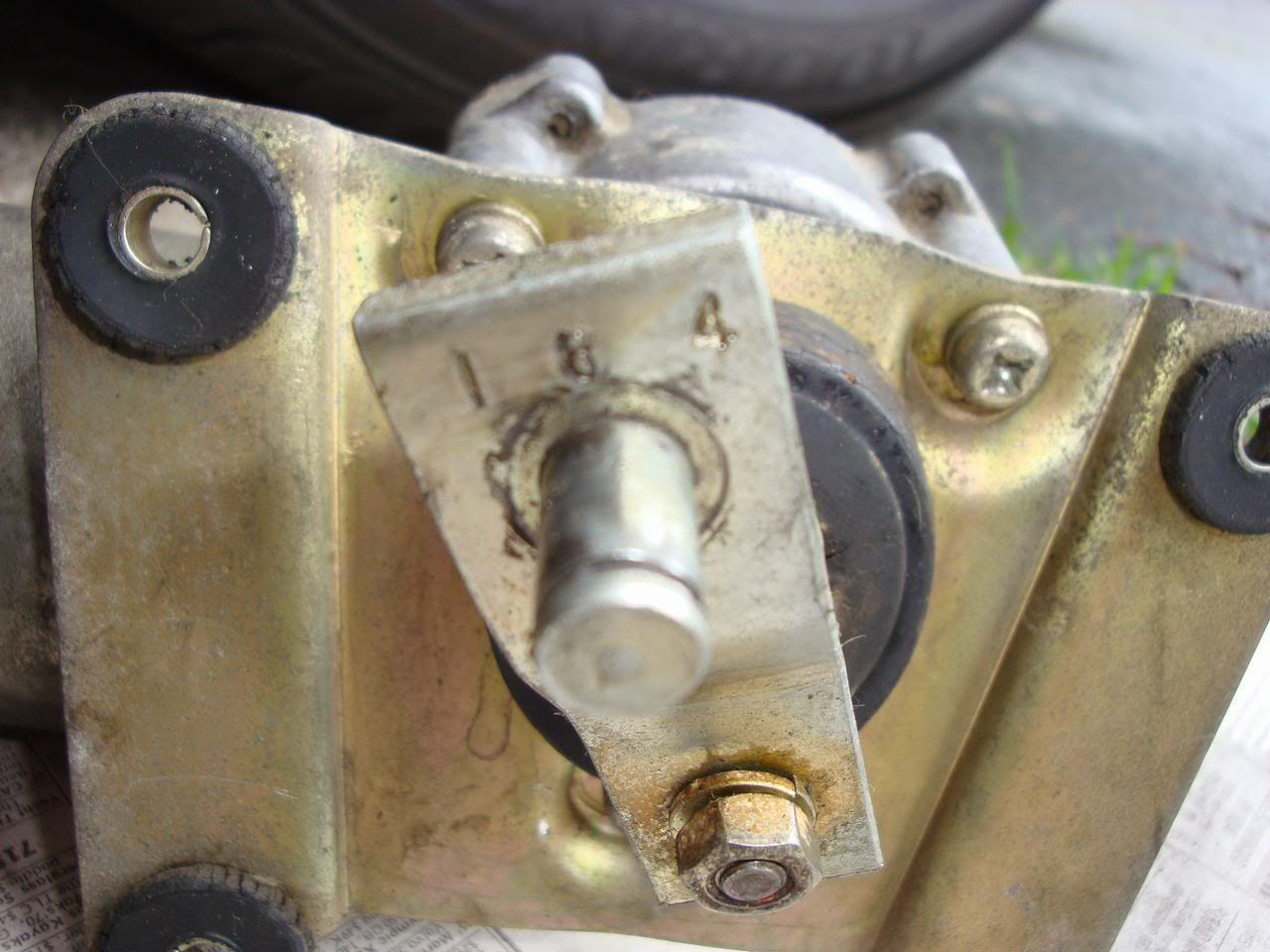
Place motor back into firewall. Fit the three 10mm screws.
photo

To keep the newly-cleaned spade contacts from corroding, place grease into the connector
photo
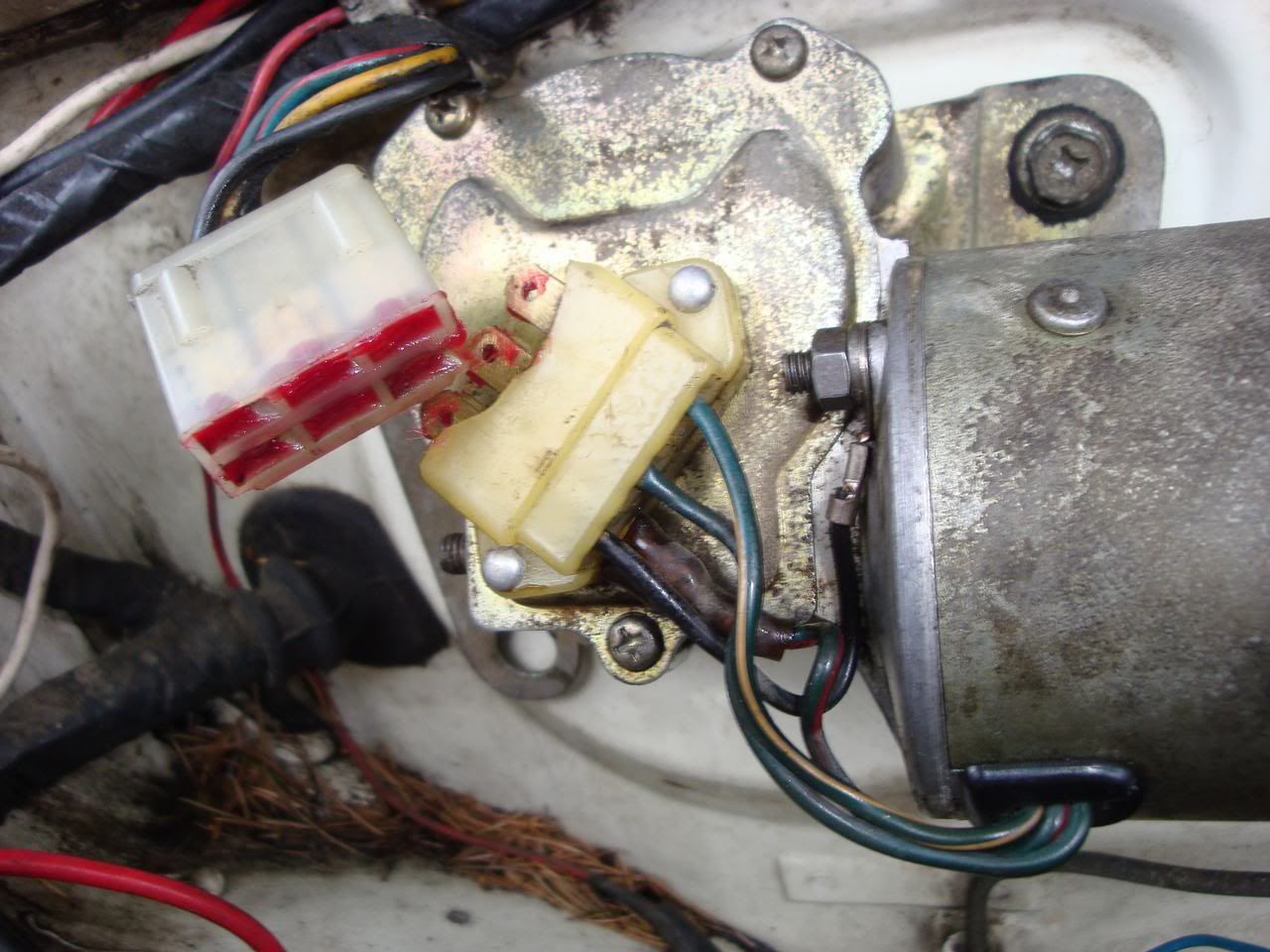
Broken connectors are not such a problem as the harness connector fits in tight
photo
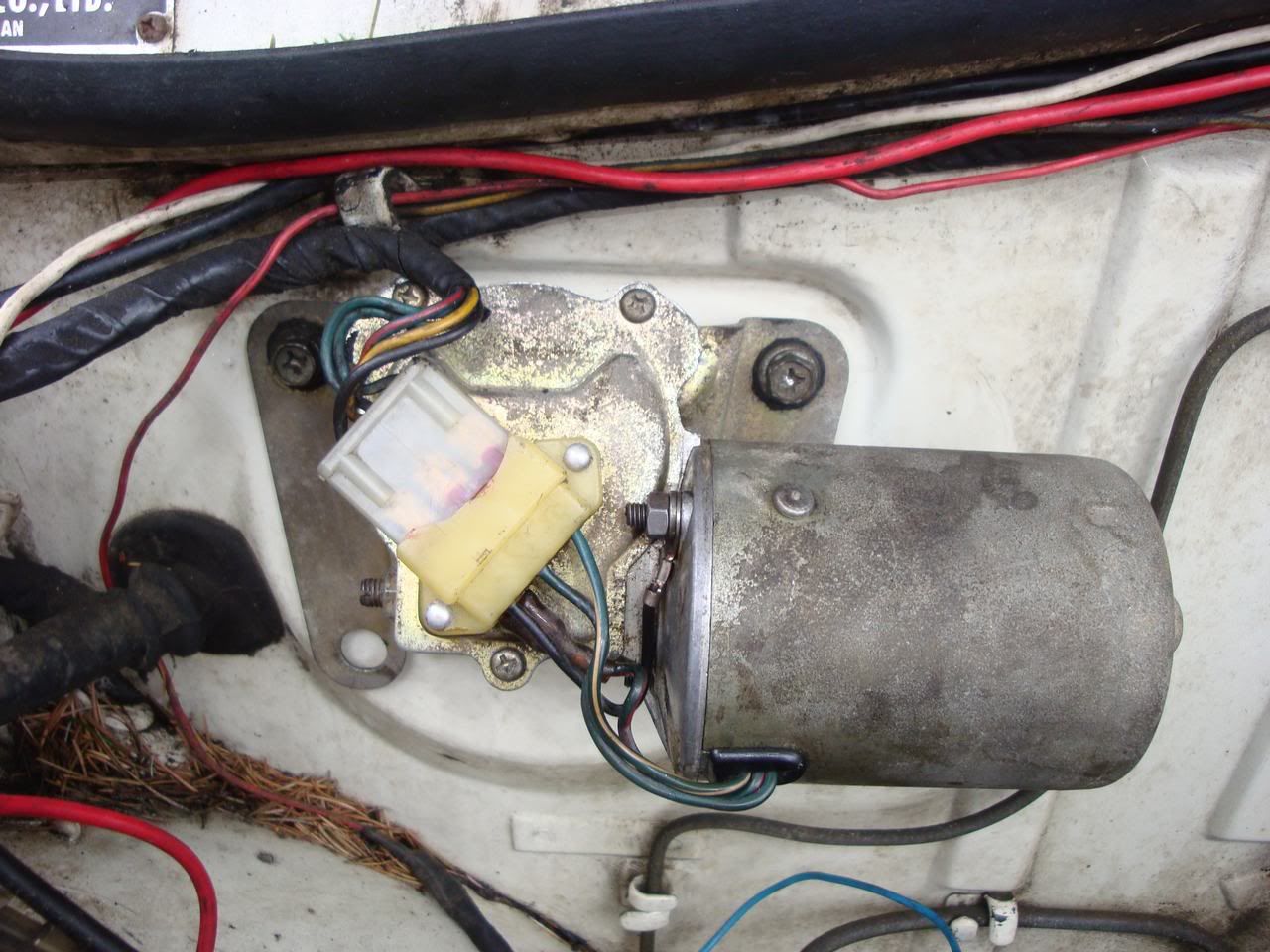
Back in the cabin, lube the interior wiper linkage, then clip onto the wiper arm.
Replace the interior wiper linkage cover.
Pour some water on the windscreen, then test the motor operation.

![[Datsun 1200 encyclopedia]](/wiki/upload/wiki.png)