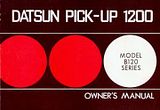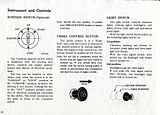Instruments and Controls is a section in the Datsun 1200 Owners manual.
Contents |
Overview
* Seat Belt Warning System North America models * Speedometer * Tachometer (OPTIONAL sedan/coupe)
1972 USA Owners manual (Page 09 ... ):
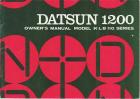 Seat Belt Lamp, Tachometer and Speedometer
Seat Belt Lamp, Tachometer and Speedometer
Water Temperature Gauge
1972 USA Owners manual (Page 10 ... ):
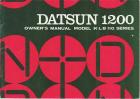 If the pointer stays on the "H" side for more than two minutes, stop the vehicle and let the engine cool down, keeping it at 1,000 to 1,500 rpm.
If the pointer stays on the "H" side for more than two minutes, stop the vehicle and let the engine cool down, keeping it at 1,000 to 1,500 rpm.
"H" is past the large middle range (way over to right-side -- the H area).
Also see: * Thermostat * Temperature Gauge
Fuel Gauge
The fuel gauge is part of the Cluster Gauge

Also see: Fuel Sender
1972 USA Owners manual (Page 10 ... ):
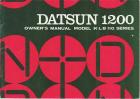 The position of the pointer will vary slightly during acceleration, braking and when the car is going up or down a hill.
The position of the pointer will vary slightly during acceleration, braking and when the car is going up or down a hill.
Indicator/Warning Lights
Also see: Wiring
Ignition Warning Light
1972 USA Owners manual (Page 10 ... ):
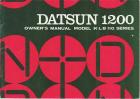 Glows red whenever the alternator is not supplying current
Glows red whenever the alternator is not supplying current
Oil Pressure Warning Light
1972 USA Owners manual (Page 10 ... ):
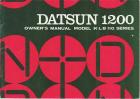 Stop the engine immediately
Stop the engine immediately
Headlight Beam Indicator Light
1972 USA Owners manual (Page 10 ... ):
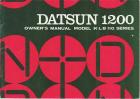 The beam indicator glows whenever the high beams are being used
The beam indicator glows whenever the high beams are being used
Brake System Warning Light
1972 USA Owners manual (Page 11 ... ):
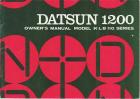 Brake System Warning Light
Brake System Warning Light
Turn Signal Indicator Lights
1972 USA Owners manual (Page 11 ... ):
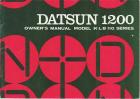 Winkers
Winkers
Switches
Also see: Wiring
Ignition Switch
Also see: * Keys * Locks * Ignition Switch
1972 USA Owners manual (Page 11 ... ):
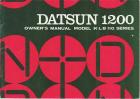 ignition switch ... is integrated with the steering lock device
ignition switch ... is integrated with the steering lock device
...
The "ACC" (accessories) position of the switch permits you to use all of the electrical accessories.
1974 Export B120 Owners manual
Page 09 Page 10 (Optional)
(Optional)
ignition switch ... is integrated with the steering lock device
...
The key can be inserted or withdrawn only when the switch is in the "GARAGE" or "LOCK" position. In the "GARAGE" position, however, the steering is not locked.
(3-position)
The "ON" position allows you to turn on the ignition system as well as all the other electrical circuits.
No mention is made of what the OFF position is for. Presumably its use is the same as the "GARAGE" position.
Notice that the standard 3-position type does not have an "ACC" position.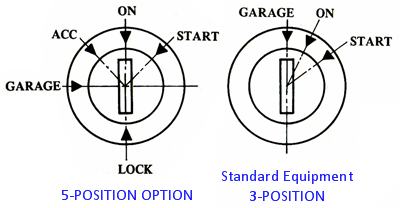
5-position switch vs 4-position switch: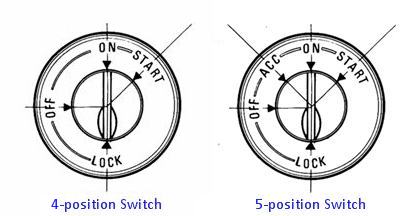 Note addition of ACC position, which power Radio & Rear Defroster
Note addition of ACC position, which power Radio & Rear Defroster
Portugal market:Interruptor de ignićāo [Ignition switch] Desligado [OFF] Ligado [ON] Arranque [START]
Light Switches
Also see: Lighting Switch
Light Switch
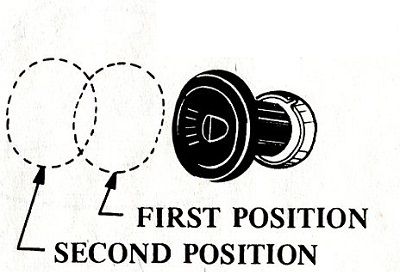
1972 USA Owners manual (Page 12 ... ):
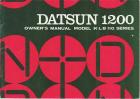 When you pull the switch knob to the first of two positions, parking lights, taillights, license plate lights and instrument panel lights are turned on.
When you pull the switch knob to the first of two positions, parking lights, taillights, license plate lights and instrument panel lights are turned on.
At the second position, the parking lights are still on and the headlight beams are lit, then if you push the turn signal lever switch forward, the headlight high beams will be turned on ... Pull the lever toward you, and it will be changed over to low beam.
The key takeaway here is that:
- Knob in the 1st Position, NO HEADLIGHTS for US models
- Knob in the 1st Position, LOW BEAMS work for other countries, including Japan-market
1974 B120 Owner's Manual (Page 10 ... 11)
LIGHT SWITCH
The light switch clearance lights, parking lights, headlights, taillights, license plate light and instrument panel lights.
With the light switch knob pulled on, the following lights will be on.1st position:
Clearance, parking, tail, license, instrument panel lights and then headlight low beams.
With the turn signal switch lever pulled up, the headlight low beams can be turned on.2nd position:
Headlights and other lights
If you push the turn signal switch lever forward, the headlight high beams will be turned on.
(Australia only)
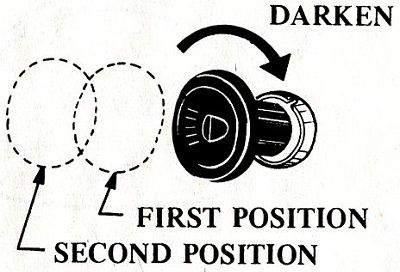
1974 B120 Owner's Manual (Page 11 ... )
INSTRUMENT PANEL LIGHT CONTROL (For Australia only)
The instrument panel light control is integral with light switch. The brightness of instrument panel lights can be adjusted by turn the light switch knob.
Turning the knob clockwise will darken the instrument panel lights.
Turn Signal Switch and High Beam Switch Lever
1972 USA Owners manual (Page 12 ... ):
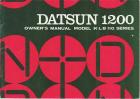 Pull the lever toward you, and it will be changed over to low beam
Pull the lever toward you, and it will be changed over to low beam
Hazard Warning Switch
1972 USA Owners manual (Page 13 ... ):
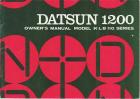 By pushing the tumbler switch, all the directional lights flash at the same time to warn other cars that some trouble happened in your car.
By pushing the tumbler switch, all the directional lights flash at the same time to warn other cars that some trouble happened in your car.
See main article: Hazards
Wiper and Washer Switch
1972 USA Owners manual (Page 12 ... ):
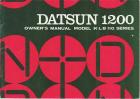 To operate the washer, turn clockwise and hold the knob for a moment, or until there is enough fluid on the glass to wash off the dirt. Do not operate the washer for more than thirty seconds continuously.
To operate the washer, turn clockwise and hold the knob for a moment, or until there is enough fluid on the glass to wash off the dirt. Do not operate the washer for more than thirty seconds continuously.
Also see: * Wipers * Washer
Horn
Also see: Horn
1972 USA Owners manual (Page 13 ... ):
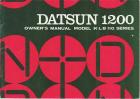 Sound the horn by depressing a horn button on either side of the steering wheel
Sound the horn by depressing a horn button on either side of the steering wheel
Parking Brake Lever
Also See: Hand Brake
1972 USA Owners manual (Page 13 ... ):
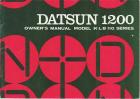 If the ignition switch is on when the parking brake lever is applied, the brake warning light will glow.
If the ignition switch is on when the parking brake lever is applied, the brake warning light will glow.
Heat Glass Switch
Heated rear (defrostable) window was Optional equipment.
See main article: Glass#Heated_Glass
1972 USA Owners manual (Page 13 ... ):
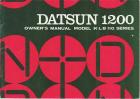 The rear heat glass incorporates a printed heating element to prevent frosting or icing
The rear heat glass incorporates a printed heating element to prevent frosting or icing

![[Datsun 1200 encyclopedia]](/wiki/upload/wiki.png)